Note
Go to the end to download the full example code.
Oblate Spheroidal Coordinates: Effect of Eccentricity#
Visualize how the radial coordinate lines (R-contours) in the OblateSpheroidalCoordinateSystem change as a function of eccentricity.
import matplotlib.pyplot as plt
In this example, we’ll showcase a more complex coordinate system:
OblateSpheroidalCoordinateSystem.
The oblate spheroidal coordinate system is an orthogonal coordinate system with coordinate variables \((\mu,\nu,\theta)\) for which the \(\mu\) coordinate contours form confocal ellipses.
Hint
The big difference between OblateHomoeoidalCoordinateSystem
and OblateSpheroidalCoordinateSystem is that spheroidal coordinates
are confocal while homoeoidal coordinates are concentric.
In this example, we’ll show off how to make these coordinate systems and then display some of its properties.
import numpy as np
from pymetric import OblateSpheroidalCoordinateSystem
To visualize, we’ll use an x-z grid and then convert it into the relevant coordinate systems with different eccentricities. We can then plot contours for the effective radius \(\xi\).
# Create the cartesian grid.
x = np.linspace(-1.5, 1.5, 200)
z = np.linspace(-1.5, 1.5, 200)
X, Z = np.meshgrid(x, z)
The class requires an eccentricity parameter when initialized, so we’ll iterate through each of them, create a coordinate system class, and then perform the conversions.
_as = [0.1, 0.2, 0.3, 0.5, 1, 2]
fig, axes = plt.subplots(int(np.ceil(len(_as) / 3)), 3, sharex=True, sharey=True)
for i, a in enumerate(_as):
ax = axes.ravel()[i]
csys = OblateSpheroidalCoordinateSystem(a=a)
# Convert Cartesian (x, z) to native coordinates (λ, μ, φ)
Lambda, Mu, Phi = csys.from_cartesian(X, 0, Z)
# Plot λ contours (these correspond to elliptical shells)
contour = ax.contour(X, Z, Lambda, levels=15, cmap="viridis")
ax.set_title(f"$a= {a}$")
ax.set_aspect("equal")
ax.set_xlabel("x")
if i == 0:
ax.set_ylabel("z")
fig.suptitle(r"Oblate Spheroidal Coordinate Contours ($\lambda$-lines)", fontsize=14)
plt.tight_layout()
plt.show()
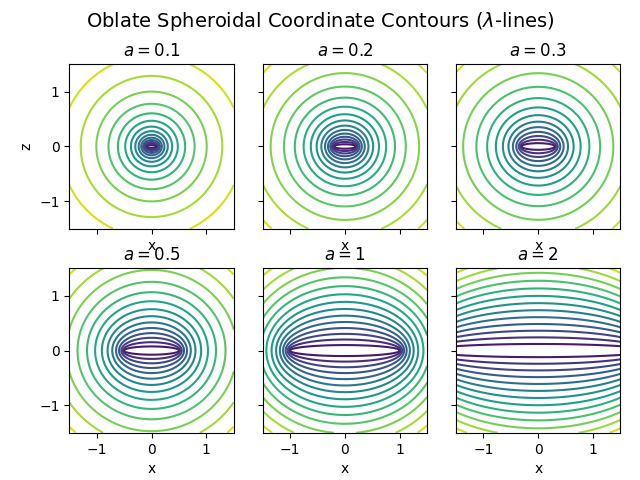
Total running time of the script: (0 minutes 4.515 seconds)